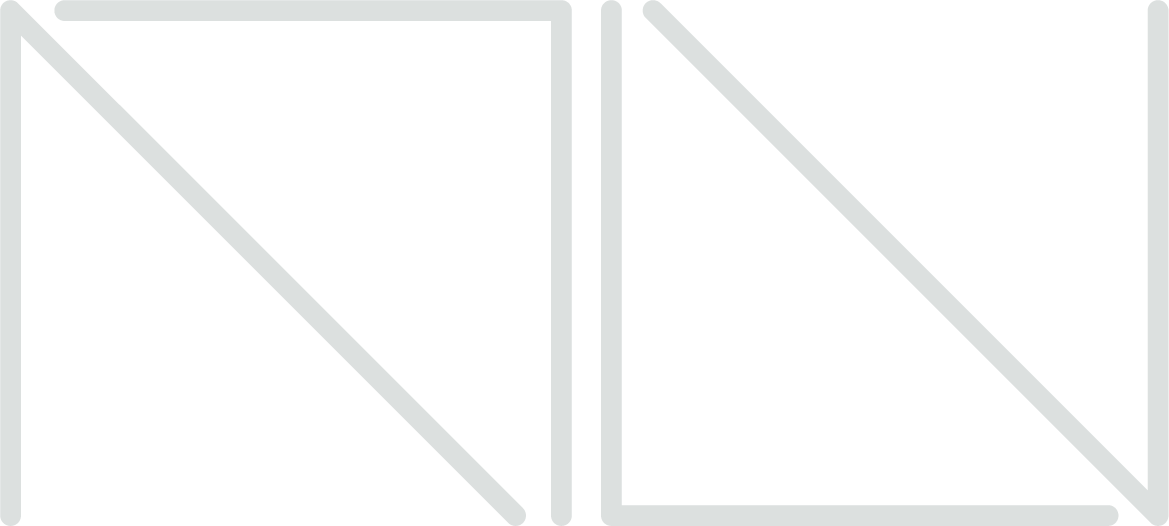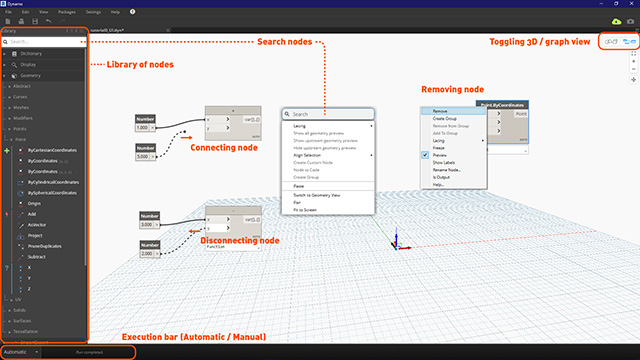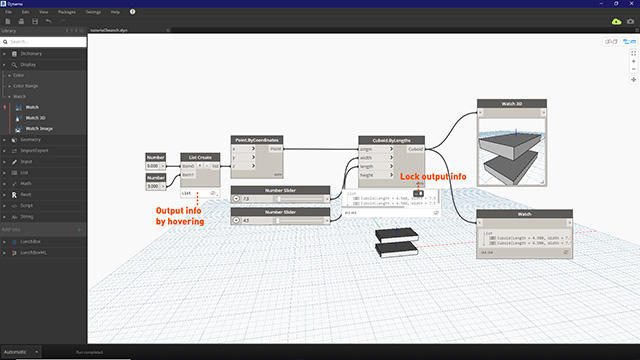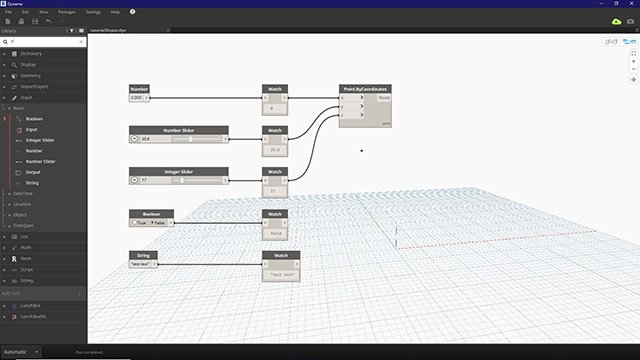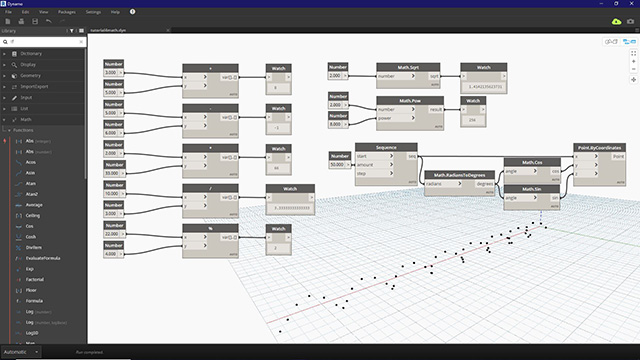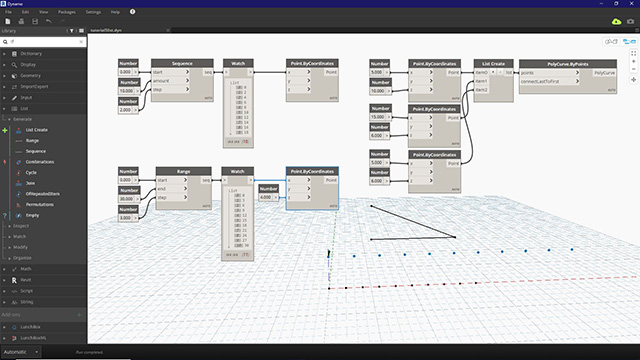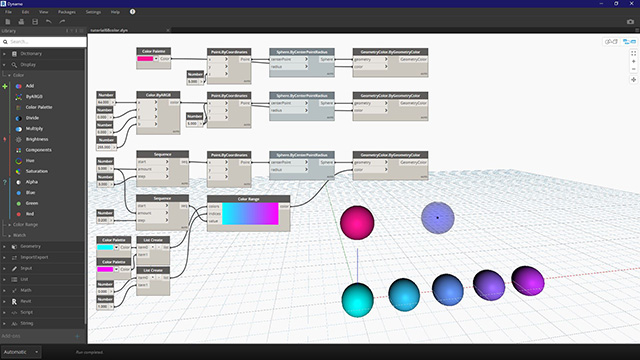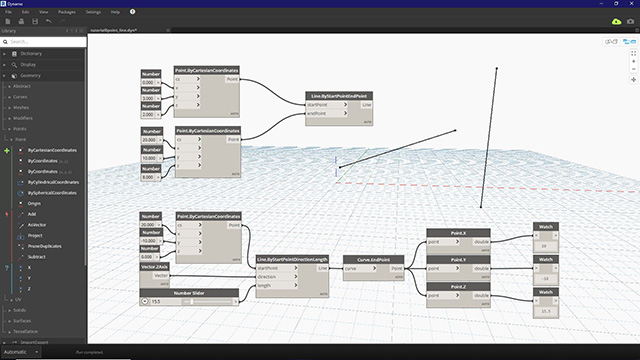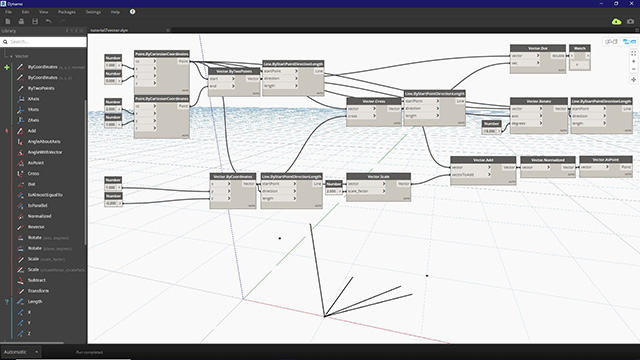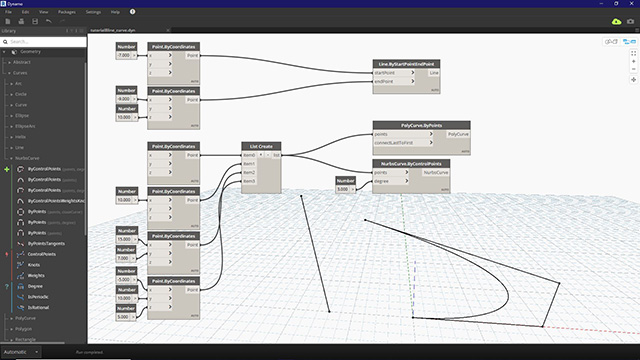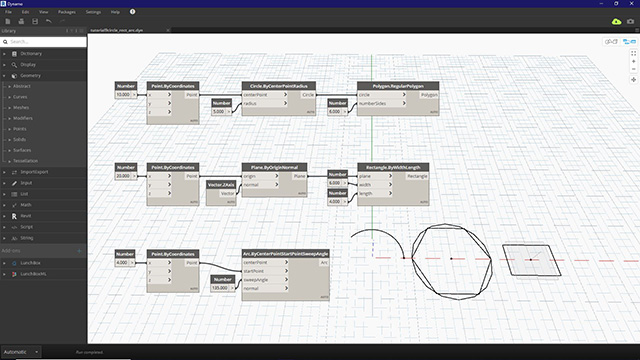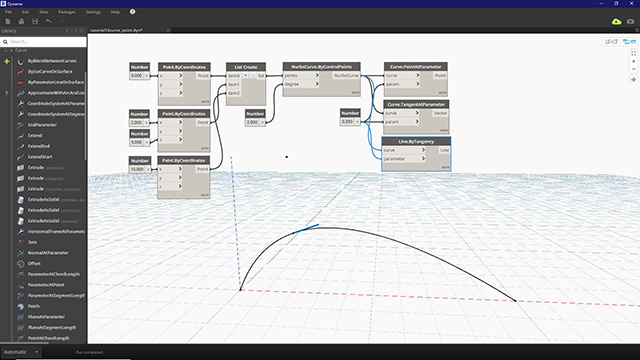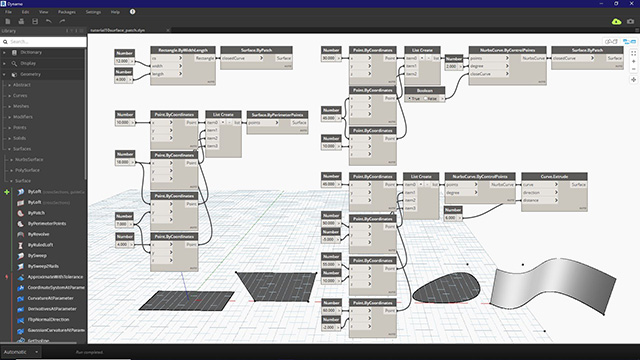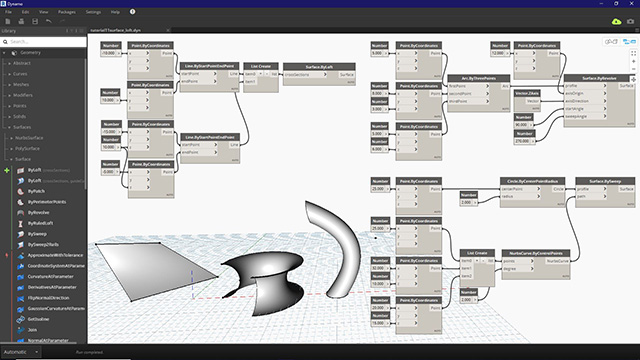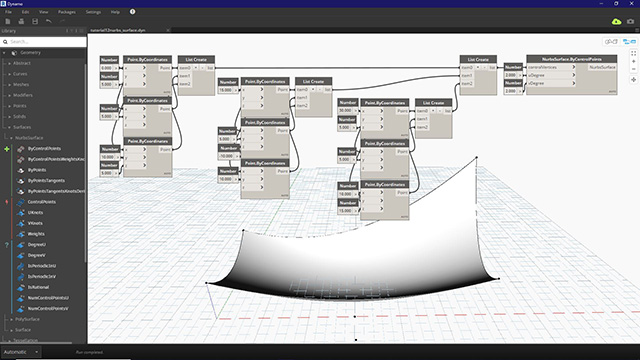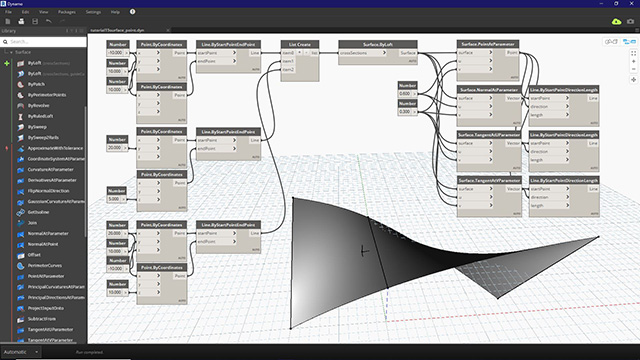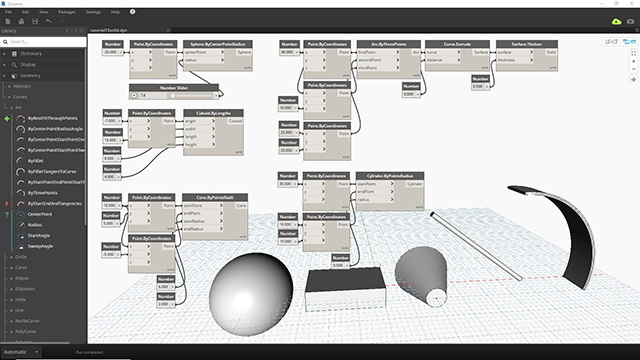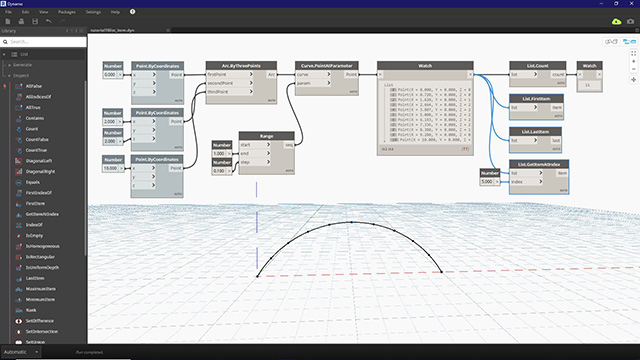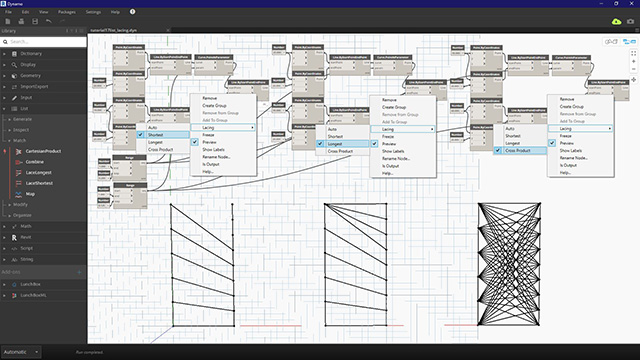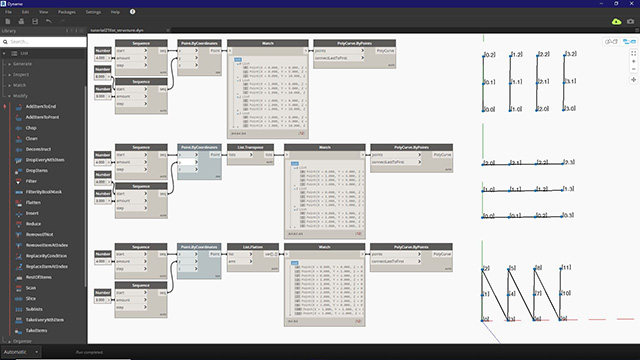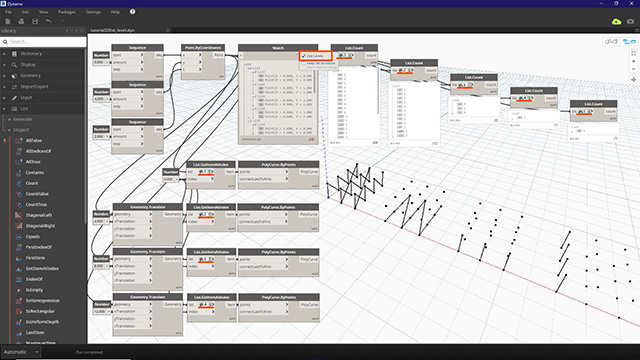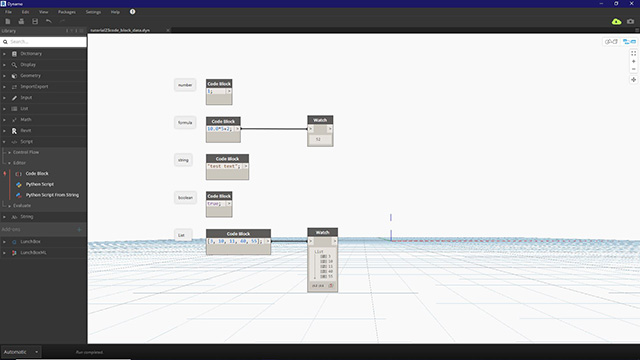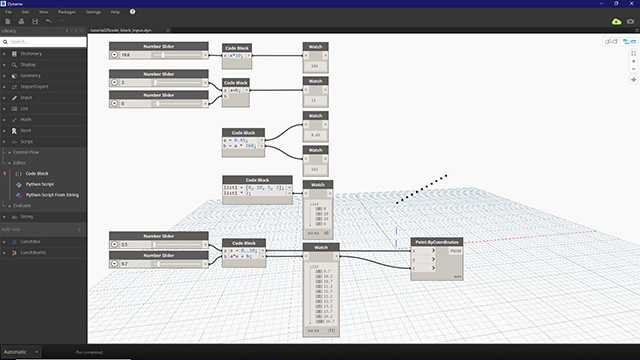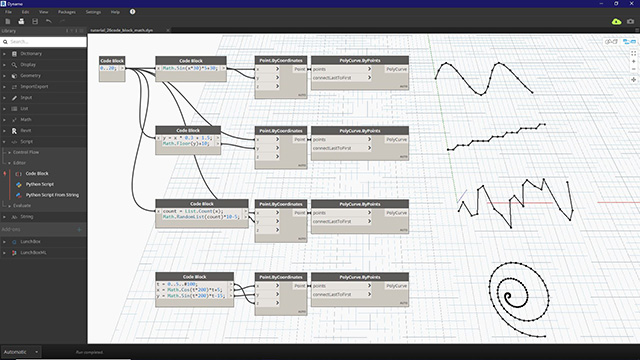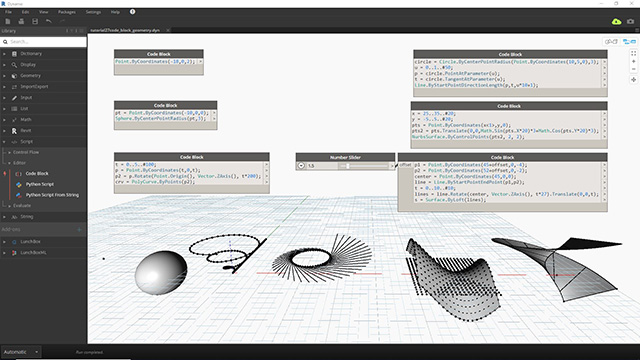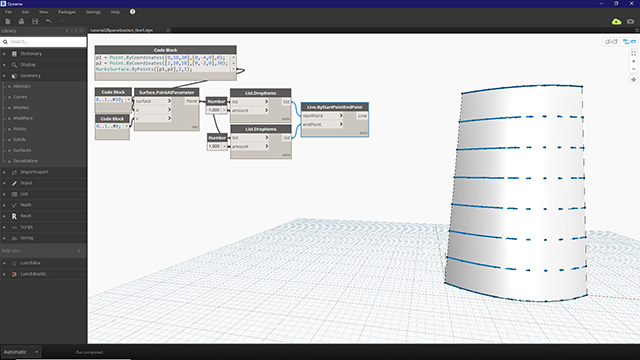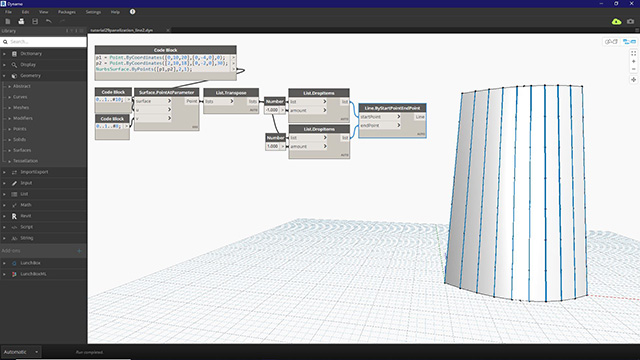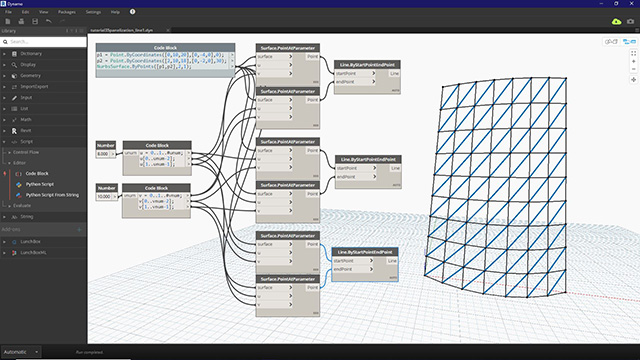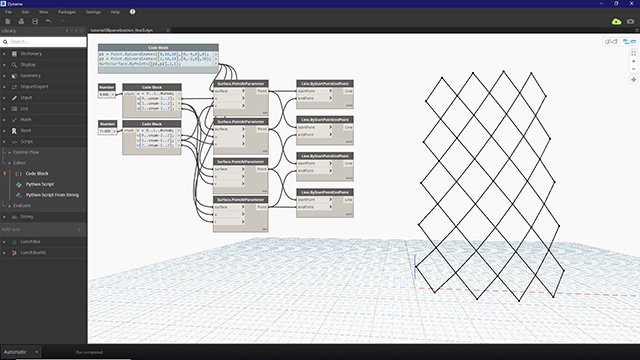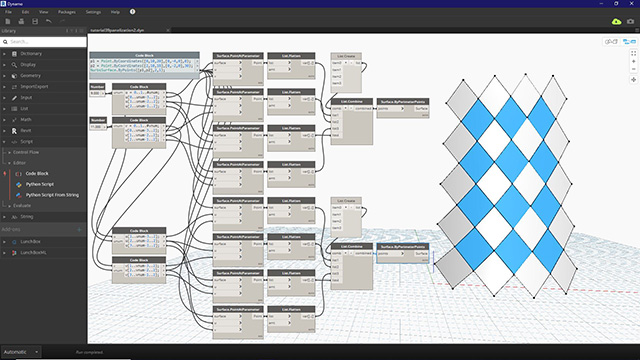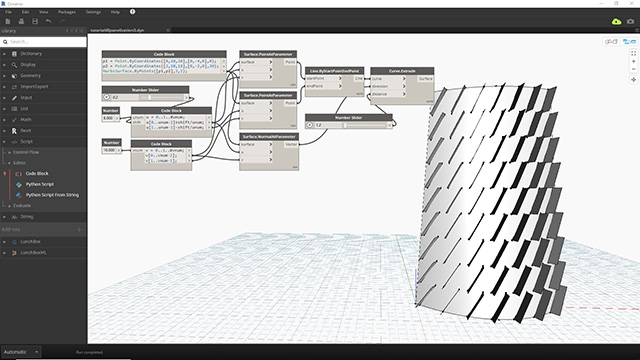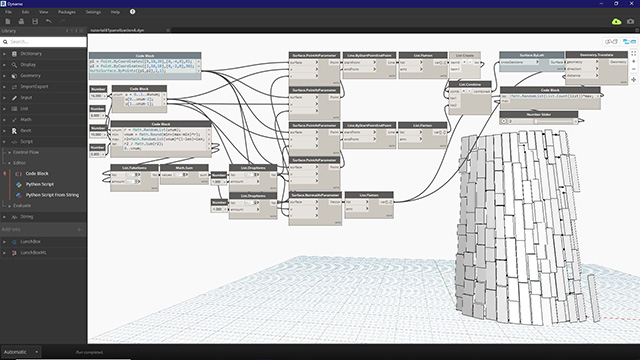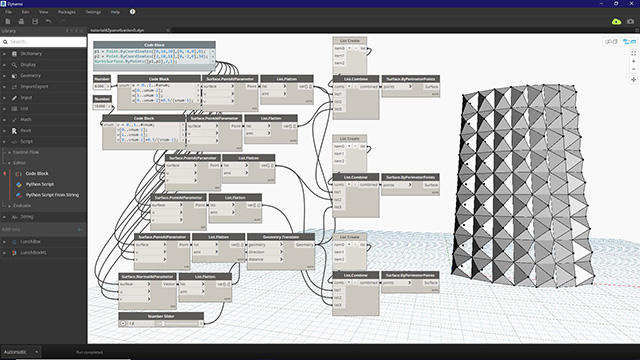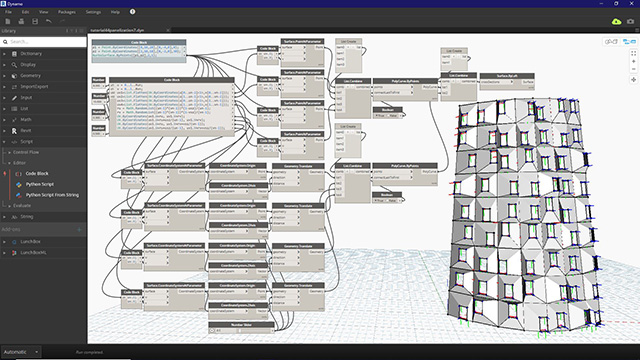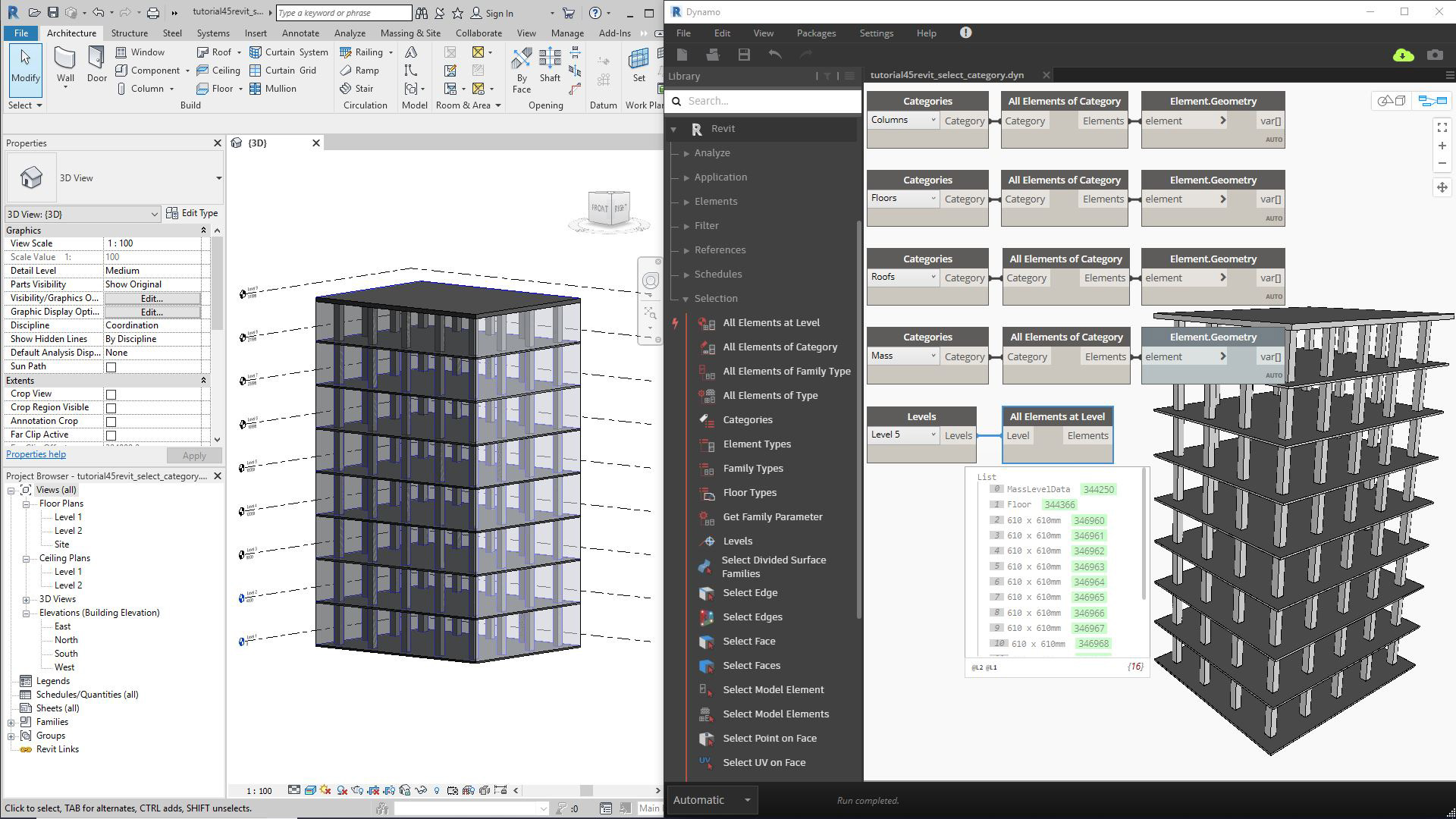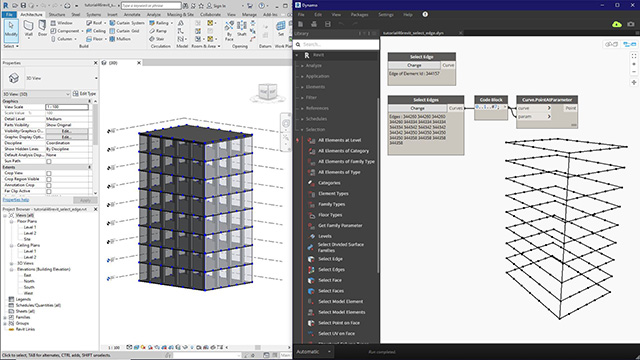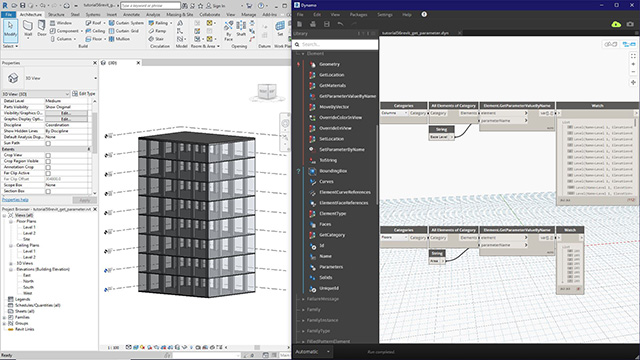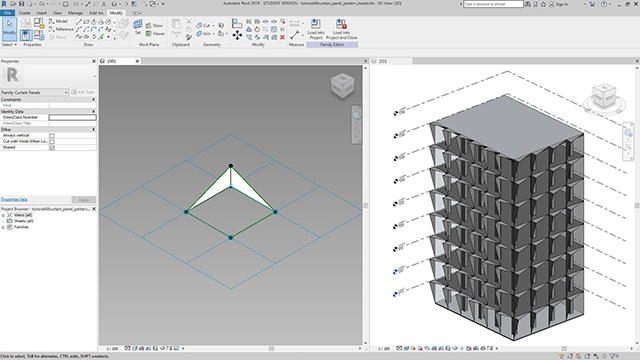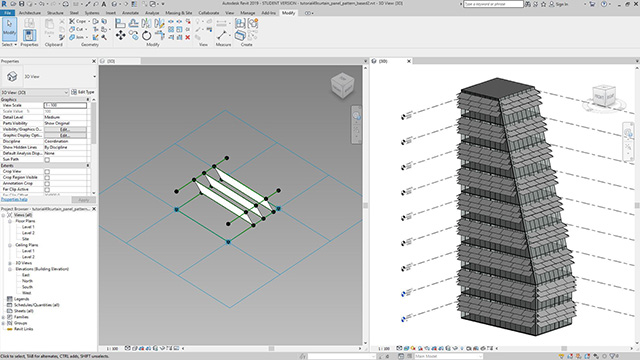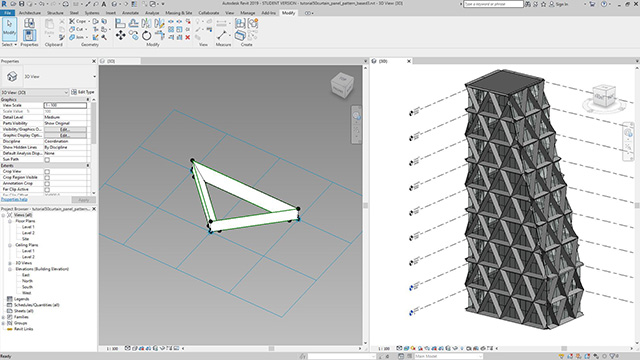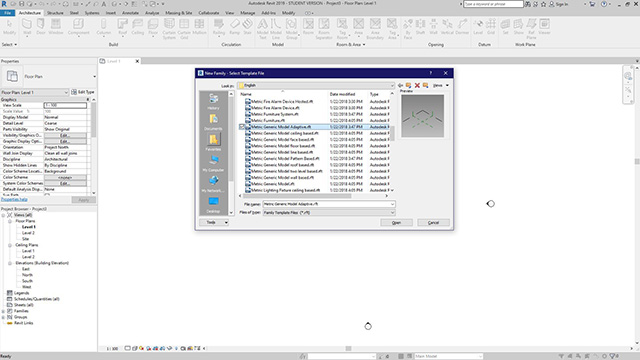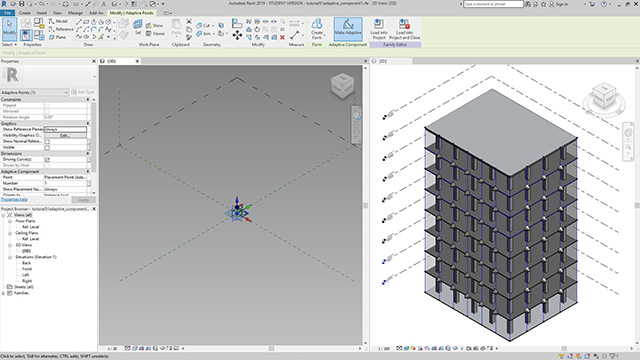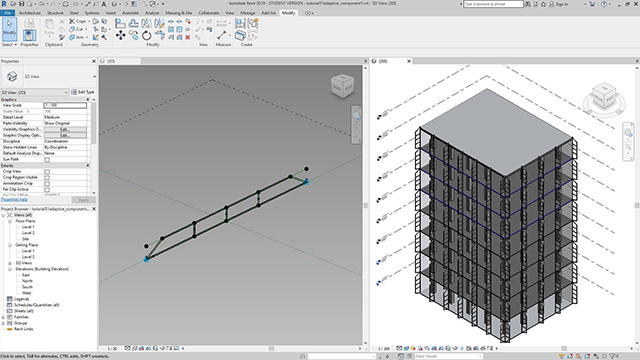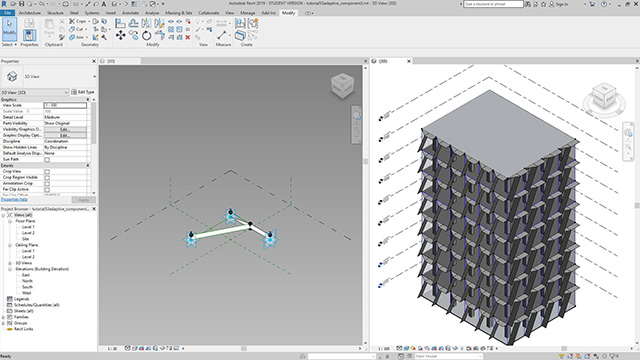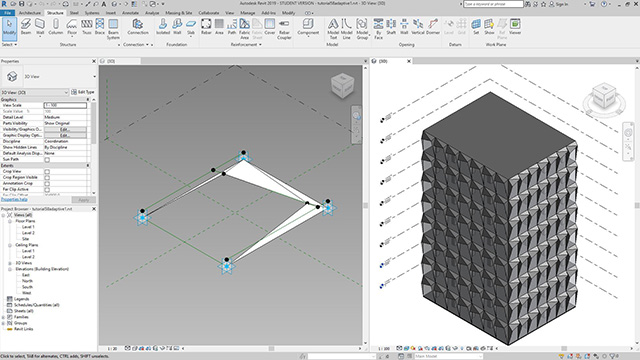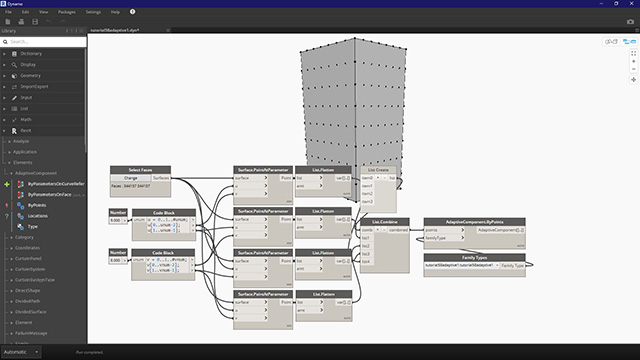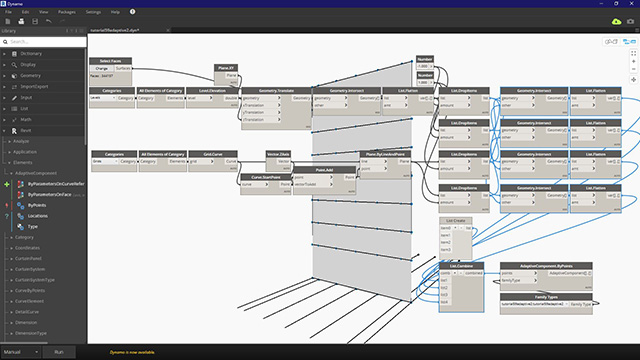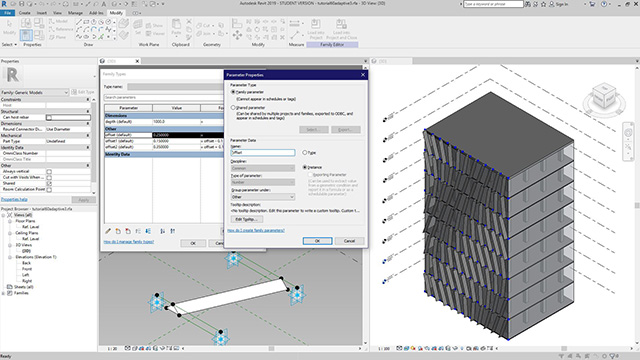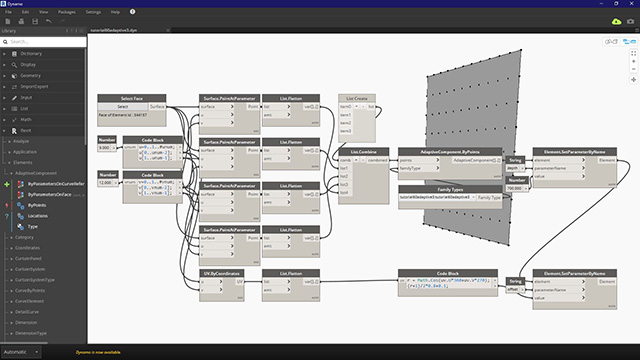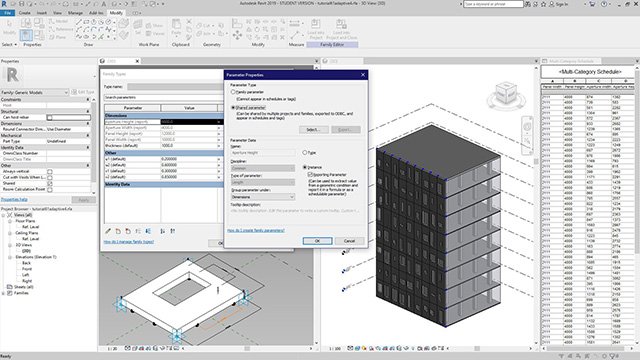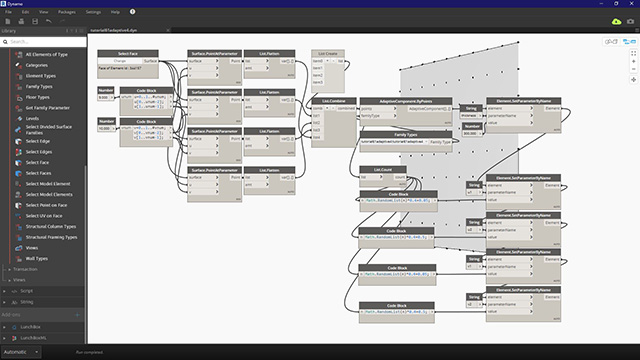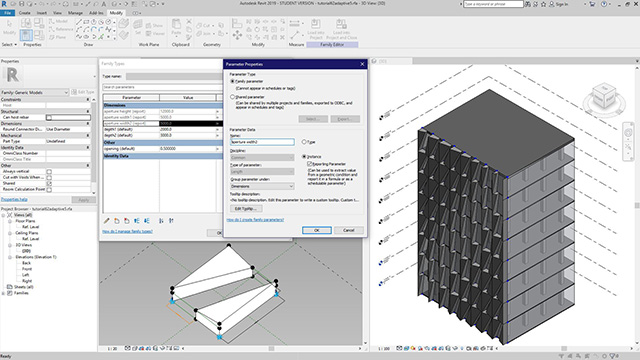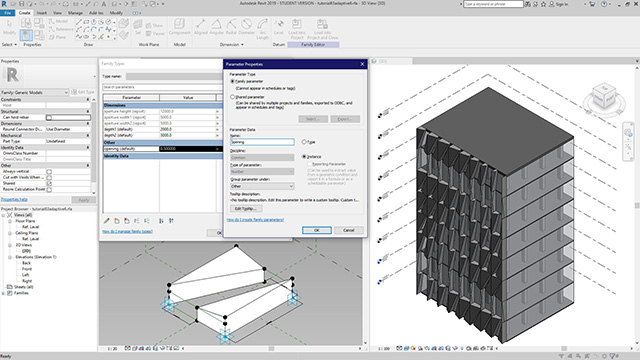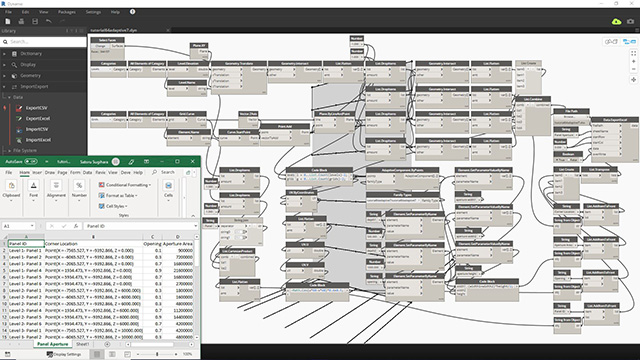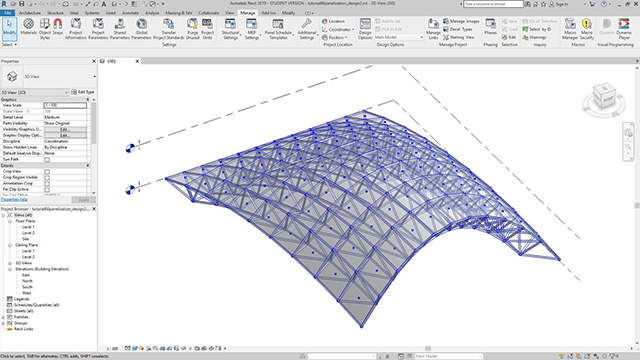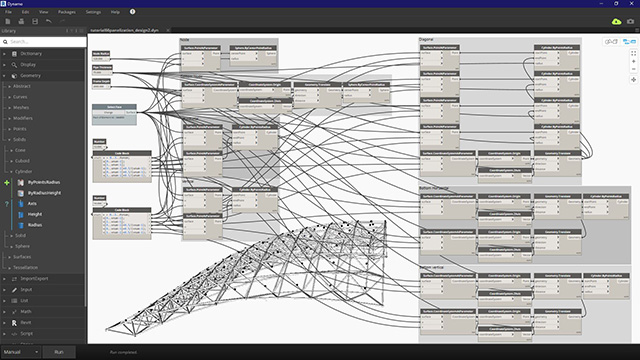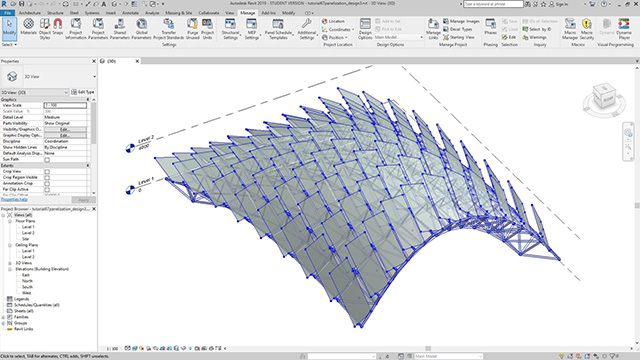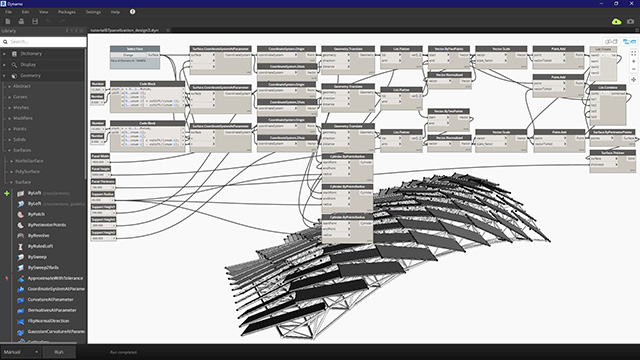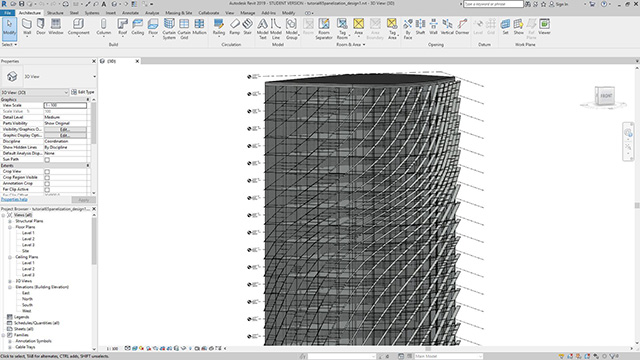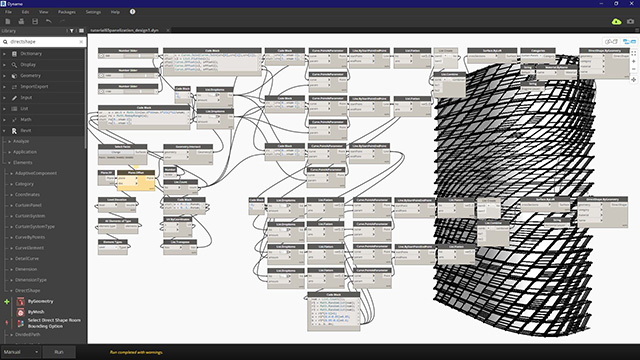|
|
Dynamo / Revit Tutorial Examples (with Dynamo 2.x on Revit 2019) |
CONTENTS
0. Dynamo: Installation & Reference
1. Dynamo: Basics
2. Dynamo: Input and Data Types
3. Dynamo: Primitive Geometry
4. Dynamo: List
5. Dynamo: Code Block
6. Dynamo: Panelization
7. Dynamo + Revit: Revit Model Import
8. Revit: Curtain Panel Pattern Based
9. Revit: Adaptive Component
10. Dynamo + Revit: Instantiating Adaptive Component
11. Dynamo + Revit: Panelization Design Examples
1. Dynamo: Basics
2. Dynamo: Input and Data Types
3. Dynamo: Primitive Geometry
4. Dynamo: List
5. Dynamo: Code Block
6. Dynamo: Panelization
7. Dynamo + Revit: Revit Model Import
8. Revit: Curtain Panel Pattern Based
9. Revit: Adaptive Component
10. Dynamo + Revit: Instantiating Adaptive Component
11. Dynamo + Revit: Panelization Design Examples
0. Dynamo: Installation & Reference
- Dynamo Home Page
https://dynamobim.org
- Dynamo Builds and Donwload
https://dynamobuilds.com
- Dynamo Primer
https://primer.dynamobim.org
1. Dynamo: Basics
2. Dynamo: Data and Maths
3. Dynamo: Geometry
4. Dynamo: List
5. Dynamo: Code Block
6. Dynamo: Surface Panelization
7. Dynamo + Revit: Revit Model Import
8. Revit: Curtain Panel Pattern Based
9. Revit: Adaptive Component
10. Dynamo + Revit: Instantiating Adaptive Component
11. Dynamo + Revit: Panelization Design Examples